Collecting NFT Artworks on Tender
Tender curates generative art NFTs from fxhash as a service to collectors and artists. The presentation, navigation, and collector-features are fine-tuned to the needs of generative art collectors, whether seasoned or new to the space. For those who are new to fxhash, Tezos, or NFT collecting, this guide is a first step to getting started.
fxhash (and therefore Tender) uses the Tezos blockchain and cryptocurrency (Tez) to list, purchase, and trade these NFTS. In contrast, Art Blocks (another popular generative art platform) uses the Ethereum blockchain and cryptocurrency. While Art Blocks projects are first purchased on their website alone (ie. minted / primary sales), and traded on OpenSea (ie. secondary sales), fxhash works can also be minted and bought/sold from Tender, with the same exact costs and availability. Tender uses the opensource fxhash API and smart contracts (with their support) as an alternate experience that maintains the same marketplace and security as the core fxhash platform.
1. Setup your Wallet
Ownership of Tez and NFTs are held and proven by a digital Wallet. You will need a Tezos digital wallet to receive, hold, and send Tez and NFTs. The wallet is your way to login (connect) to Tender or any other Tezos platform (including fxhash, objkt.com, and others).
There are a variety of wallets that work with Tender, but the most commonly used today are Temple and Kukai.
- Temple is a browser extension wallet (that works similarly to Metamask), and is setup by choosing a strong password and providing you with a backup Secret Key.
- Kukai is a web-based wallet that uses social media logins, and works in both desktop and mobile browsers.
Once you have created your wallet, you will have a unique ‘tz’ address that is ready to be funded with Tez.
2. Get Tez into your wallet
You may purchase Tezos cryptocurrency (Tez) or trade another cryptocurrency into Tez using a Centralized Exchange (CEX) or similar service. Fees may be included based on the solution used.
- Create an account at a CEX such as CoinBase, Gemini, or Kraken to collect money from your native currency and trade it for Tez. You can alternatively use a service like buy.moonpay.com to transfer fiat directly into Tez.
- Enter your preferred payment method information.
- Find Tez on the exchange; it is listed as ‘XTZ’. Complete the transaction, and you will officially have Tez!
- If using a CEX, find the “Send” function to send Tez to your wallet address. It is your responsibility to correctly copy your “tz” wallet address (this step may require verification).
Your funded wallet is now ready to connect to Tender (and other Tezos NFT marketplaces).
3. Connect your Wallet

Connect your wallet to Tender via the 'CONNECT' button in the upper right.
A Beacon pop-up will ask you to select the type of wallet you have. Confirm the connection to Tender when prompted by your wallet.
Once connected, you will be “logged in” and ready to purchase NFTs with Tez and hold owned artwork in your wallet.
4. Mint or Purchase an NFT on Tender
MINTING
Minting an NFT is the process of acquiring an original artwork from a generative project, such as those on Tender. When you mint a new piece of art, it is unknown which exact variations your unique iteration will contain – discovering what you minted is part of the fun!
Artists set a mint price and number of unique editions for collectors to purchase (mint). When all editions have been minted, the project can only be collected via the secondary market.
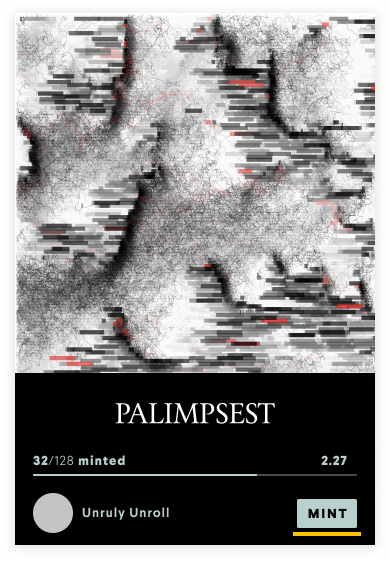
Once you find a project that you like on the Mintables page, tap the 'MINT' button. Your wallet will prompt you to confirm the purchase and, once confirmed, will take approximately 30 seconds to complete the minting transaction.
Once complete, the NFT will be in your collection and stored in your wallet – you may press Reveal to see your original artwork. You may notice the preview image is missing in some views and that it may be titled Waiting to Be Signed. This is a normal part of the minting process and usually lasts between 2 minutes and 2 hours. The NFT may still be traded and sold during this period.
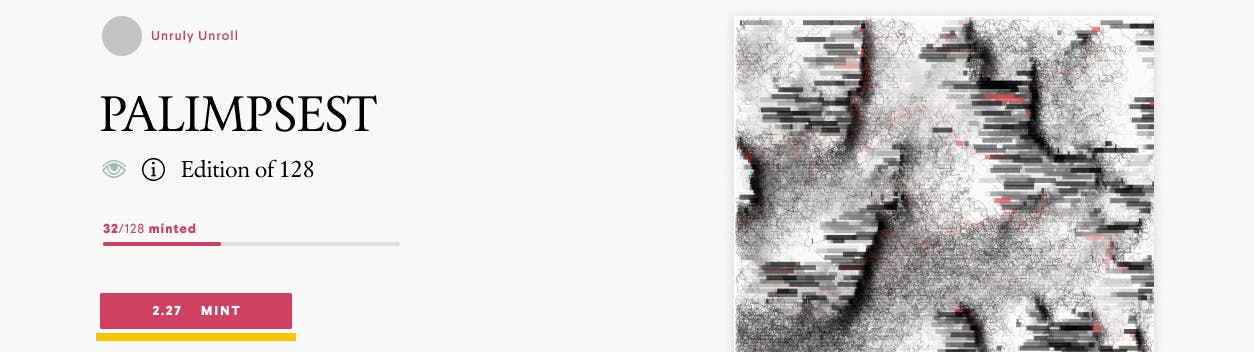
You can also mint from within a project’s page by tapping the 'X STILL AVAILABLE' button, and following the same process described above.
PURCHASING
The secondary market enables any collector to buy a specific NFT that has been put up for sale by its owner.
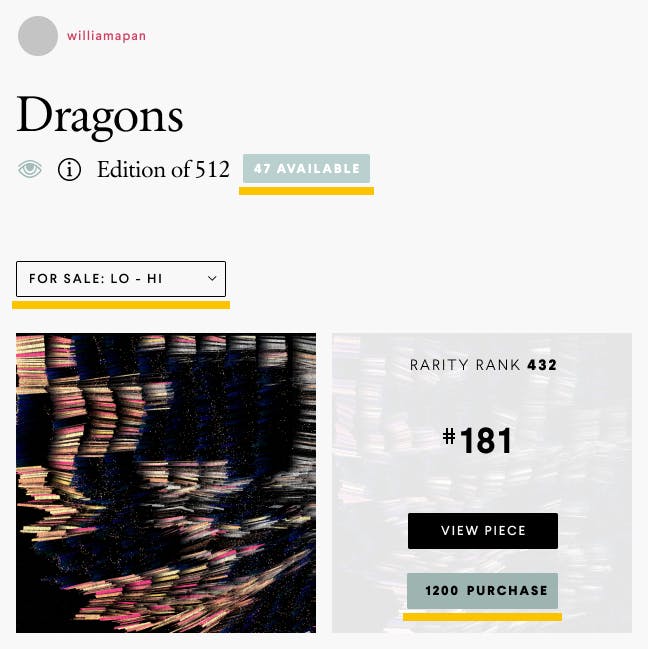
To collect artworks for sale on Tender, use one of the 'For Sale' filters in a project’s dropdown menu above the artwork images. Once you find a piece that you like, tap the ‘PURCHASE’ button on the card or in the enlarged view. A wallet prompt will ask you to confirm the purchase, and the NFT will then join your collection once the process is complete, typically about 30 seconds later.
Now what? How to enjoy the art
You can now enjoy your artworks on Tender by looking at them in full-screen detail, connecting them to NFT displays or a television, making a physical print and hanging the artwork, trading them with other collectors, selling them on the secondary marketplace, and so on. If you have any further questions, the fxhash discord is a great place to get help and connect with other collectors.